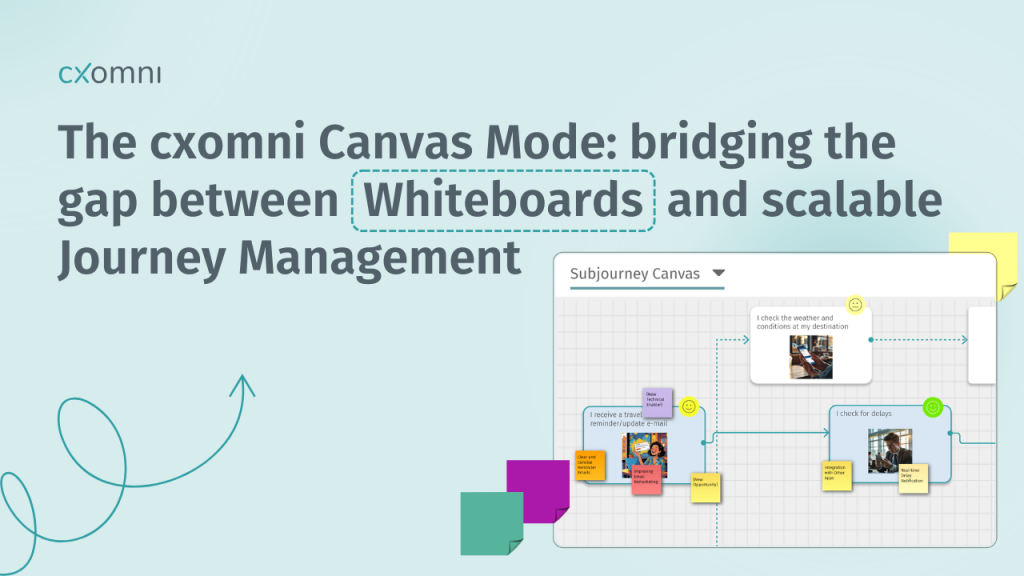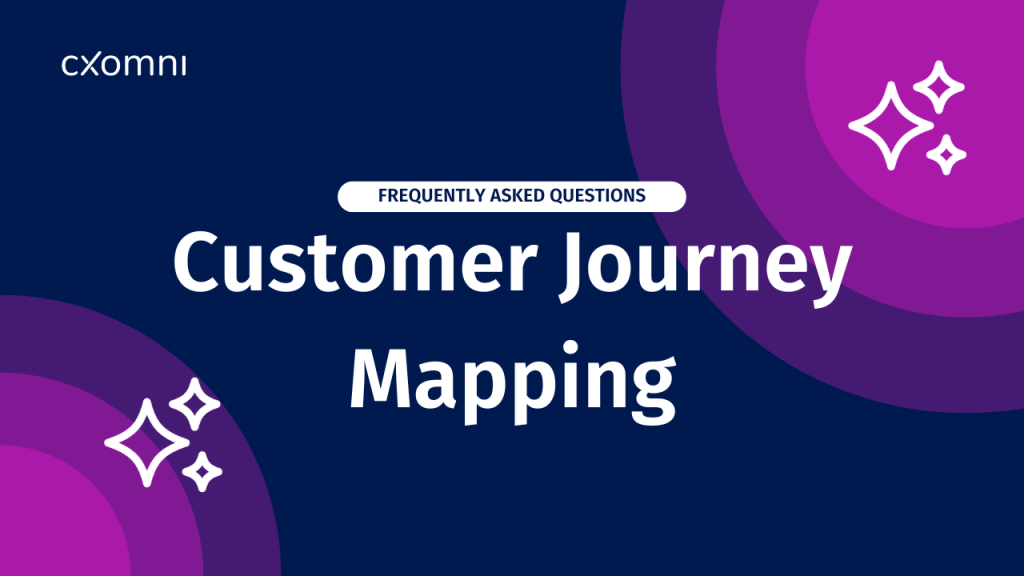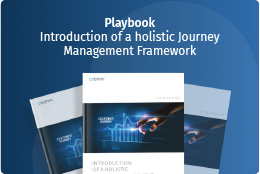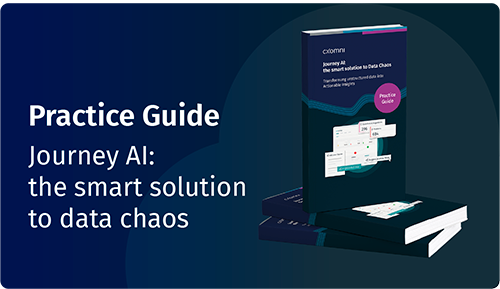Summary
The new Canvas Mode from cxomni bridges the gap between creative whiteboarding and professional journey management. Instead of painstakingly transferring loose ideas from tools like Miro into a journey management system, CX teams work directly within a whiteboard environment that supports both spontaneous creativity and data-driven control.
The Canvas Mode offers a visual, intuitive interface where journey steps, pain points, opportunities, and emotions can be captured via drag and drop – enhanced by smart features like the AI Storyboard Generator for quick visualizations.
Teams can collaborate in real time, capture ideas at the moment they emerge, and seamlessly transition them into structured journey maps. This preserves the creative flow while ensuring that all information is recorded in a well-organized journey. This turns a whiteboard workshop into a scalable CX process – flexible, data-integrated, and ready for execution.
Introduction
Many companies start with whiteboarding tools like Miro, FigJam, or Lucidchart to visualize customer journeys. These tools are intuitive and encourage creative processes—but that’s exactly where the problem often lies: a lack of standards, outdated maps, and little follow-through. Colorful post-its and static journey maps offer no way to manage customer experience in a sustainable, strategic way.
The necessary next step is switching to a true journey management platform—one that is data-driven, scalable, and designed for cross-functional collaboration. But this transition can be especially challenging when multiple teams are involved. Many organizations resist switching, as journey management systems often appear complex and less intuitive compared to familiar whiteboarding tools—the creative flow might get lost.
With the Canvas Mode, cxomni has introduced a groundbreaking feature that builds the perfect bridge between creative mapping and structured management. It combines the playful, intuitive interface of a whiteboard like Miro with the power of a professional, scalable journey management system. This makes the transition from casual whiteboarding to data-driven, precise orchestration effortless—no frustration, no disruption, no detours.
A true game-changer for anyone who wants to go beyond visualizing customer experience and start truly shaping it.
4 reasons why journey maps don’t work in whiteboarding tools
The problem does not lie in the idea of journey mapping itself, but in how it is carried out and subsequently used. Clear weaknesses become apparent, especially with whiteboarding tools:
- Static and quickly outdated maps: The created maps are static and quickly become outdated. Since they are not linked to operational systems or real-time data, they soon no longer reflect reality.
- Lack of standards: These tools are not designed for company-wide collaboration. Each team creates its own journeys, often in different formats and with different priorities. The result is a fragmented CX landscape without a shared focus — opportunities are overlooked, resources wasted.
- Insights don’t make it into implementation: Insights from mapping workshops often remain theoretical. They are not translated into concrete actions and thus lose their impact. What was developed through intensive collaboration ends up forgotten in digital archives.
- Missing data integrations: Without integration into systems like CRM, VoC, or Analytics, there is no connection to real customer information. The result: teams work with snapshots rather than solid, measurable insights.

The necessary step: From visualization to Journey Management
Customer journey management begins where whiteboarding tools fall short. Simply visualizing is no longer enough — companies today need systems that make customer journeys dynamic, data-driven, and strategically manageable.
With platforms like cxomni, businesses can measurably optimize their customer experience. The software combines journey mapping with structured management, cross-functional collaboration, and seamless integration into existing systems. This way, journeys are not only visualized but also understood, maintained, and purposefully developed further.
The transition from familiar whiteboarding tools like Miro to traditional journey management systems often seems daunting — too complex, too technical, and not intuitive enough. This slows down not only the onboarding but also collaboration between teams. Creativity and agility suffer, even though they are crucial, especially in the early stages of journey work.
To overcome this hurdle, cxomni introduces the new Canvas Mode — a fresh, visual approach that combines the creative freedom of whiteboarding tools with the structure of professional journey management.
cxomni bridges the gap between whiteboarding and journey management — with the Canvas Mode.
The Canvas Mode functions like a digital whiteboard that, unlike traditional whiteboarding tools, is seamlessly connected to the existing structures and features of the Journey Management system. It is visually accessible, intuitive to use, and designed above all to let you start immediately and bring ideas directly into the map. Workshop results no longer need to be manually transferred into actionable journey maps.
With a single click, your visual canvas can be transformed into a fully structured Customer Journey. Want to continue working later? You can switch back to the Canvas View at any time—layouts, connections, and notes remain intact. Users can freely toggle between the traditional, structured Map View and the flexible Canvas Mode—with all existing maps and data fully preserved. Newly created maps in Canvas View are automatically available in the configured view styles.
The Canvas Mode uniquely combines creative mapping with structured management—delivering greater impact with less friction. This creates a continuous flow from innovation to implementation. CX and service design teams can focus on improving the customer experience instead of tediously sorting through sticky notes.
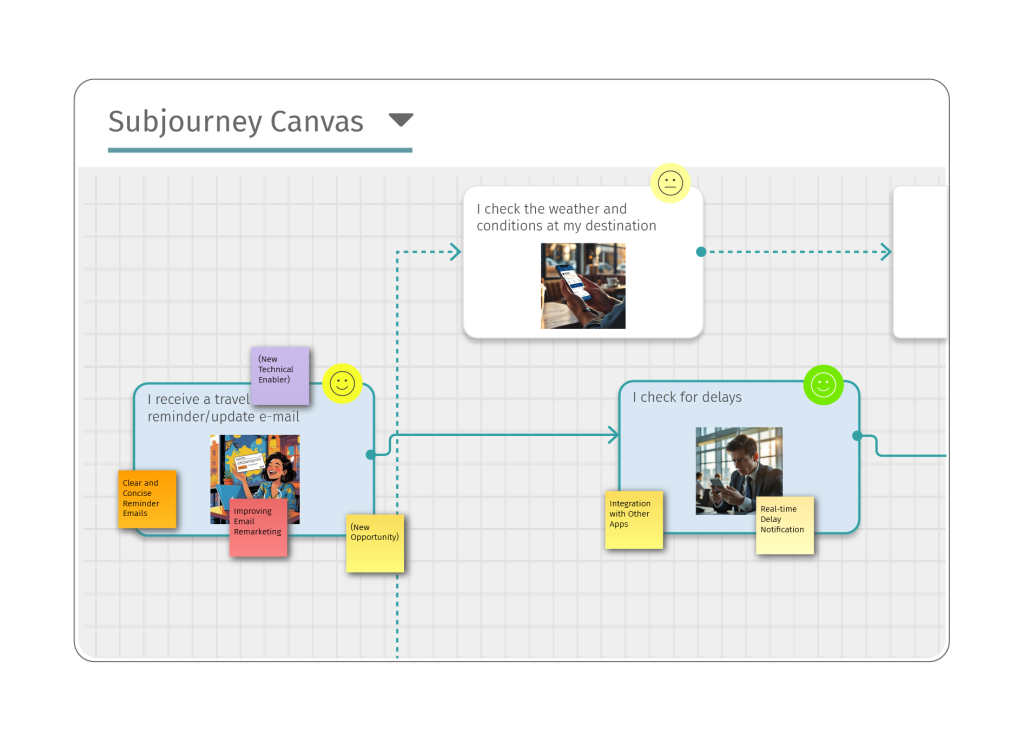
The Canvas Mode makes creating and editing Customer Journeys more flexible and intuitive than ever before.
This seamless dual approach combines creative freedom with data-driven control, creating a unique level of flexibility. As a result, collaboration becomes easier, pain points are identified faster, and actionable insights can be derived immediately.
In this way, the creative process is directly connected to data-driven management—allowing innovation and implementation to merge into a continuous flow.
The outcome: the creative flow is preserved while Customer Journeys become dynamic, manageable tools. CX becomes measurable, investable, and tangible—without sacrificing the familiar comfort and freedom of whiteboarding tools.
Benefits of the Canvas Mode
- Real-time collaboration: Workshops become truly collaborative — multiple users can edit sub-journeys live together, whether on-site or remotely.
- Capturing early-stage ideas: Comments, insights, and ideas can be recorded exactly where they arise — before they get lost.
- Visualizing alternative workflows: Branching paths, skipped steps, and parallel experiences can be mapped without affecting the formal journey structure.
- Instant transition to structured maps: The sub-journey canvas can be seamlessly transformed into a structured sub-journey map — eliminating duplicate work.
- Connecting strategy and execution: Creative inputs are turned into concrete, understandable outcomes that all stakeholders can use.
Features of the Canvas Mode
- Left toolbar: Contains key elements such as journey steps, opportunities, pain points, and comments.
- Drag & drop: Easily drag journey steps onto the canvas, give them titles, and add context.
- Add insights: Attach sticky notes (pain points, opportunities) or generate storyboard images using the AI Storyboard Generator.
- Emotional journey: Capture customer emotions by assigning emotional states to each step.
Conclusion: the Canvas Mode Simplifies the Entry into Journey Management
The whiteboard-style interface of the Canvas Mode facilitates collaboration between departments on journey maps without sacrificing the standards and structure of a journey management system.
The Canvas Mode enables CX teams:
- to capture creativity in the moment,
- keep all journey elements connected to their model,
- turn ideas into actionable results within minutes.
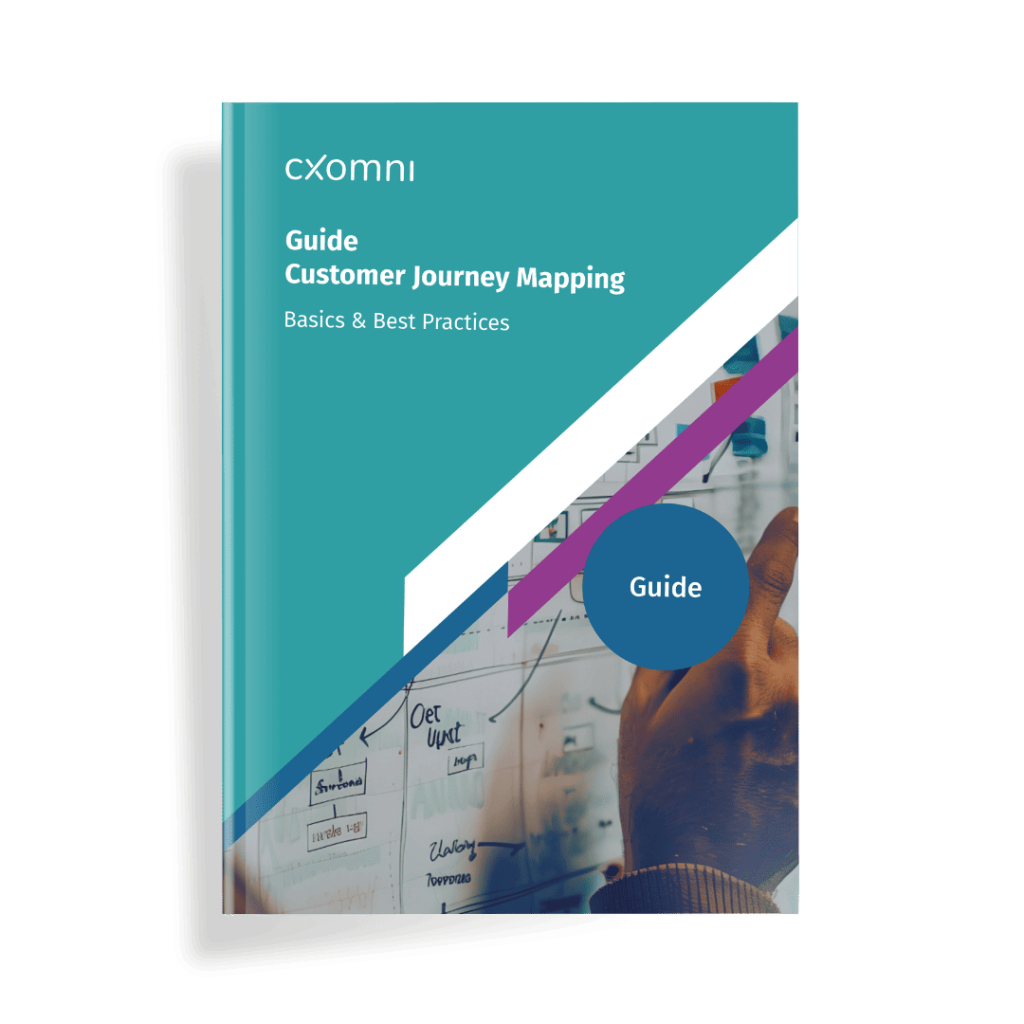
Free Customer Journey Mapping Guide
Learn about the key elements of customer journey mapping and benefit from numerous practical tips that make getting started easier for you.